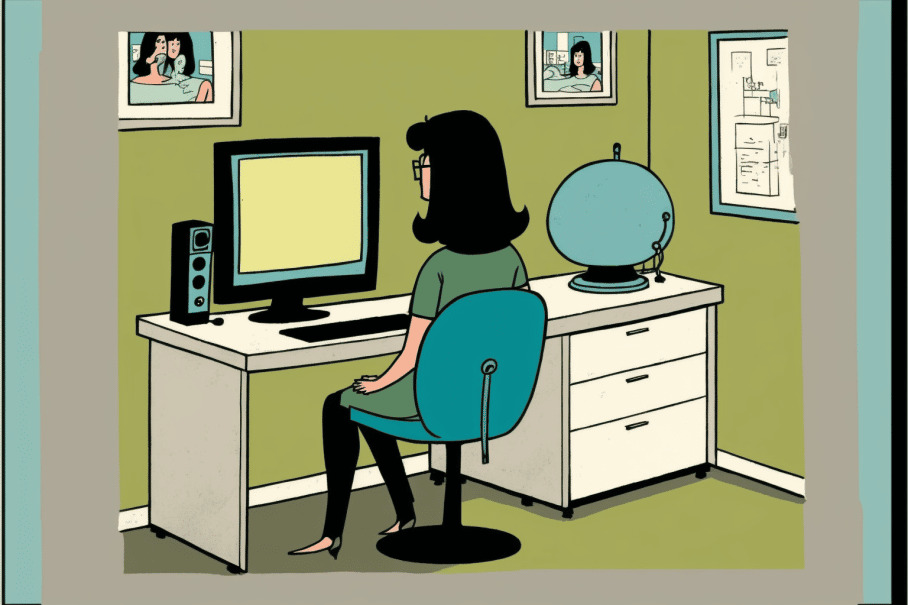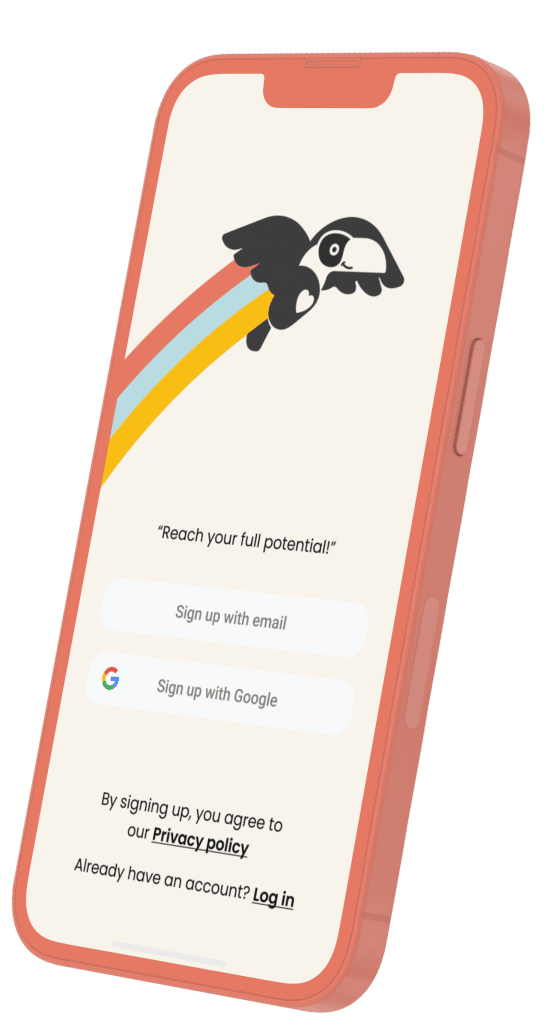Is using LinkedIn in 2021 necessary? With the mega tool that LinkedIn is, with over +722 million users, and 40% of them using it daily, the easy response is YES! From the crazy last couple of months, we have all realized how important self-care is. This also counts for your own personal branding. How to brand yourself? Well, that is where LinkedIn is your best friend. We have summarized the best tricks on how to optimize and make LinkedIn work for you. It’s time to make you shine!
Optimize your Linkedin URL
You might want to include your LinkedIn URL on different platforms, your CV or cover letter, so that’s why it’s important, how the URL itself looks like. You should know, that the one you receive is not set-in-stone: it can totally be edited and changed into something more professional or personal. I suspect that nobody really wants their personal LinkedIn URL to include random letters and numbers. How to customize your LinkedIn URL? Honestly, very easily done.
How to get noticed by the recruiter?
It’s important to keep in mind that recruiters use LinkedIn as a massive source for hiring people. Thus, sell yourself the best way you can! Write all relevant information, and make it personal. Write a catchy bio, update your current situation when it changes, and use the newsfeed to show you are active. Looking for your dream job on LinkedIn? Make sure the toggle on your profile is turned on for active searching. This can be customized, depending on what you are looking for. This is like a green light alerting potential recruiters that you’re available.
Create your own personalized badge
Why create a badge on LinkedIn? Well, it is a great way for you to share your LinkedIn information on other sites such as your own website, blogs, or emails. It is way more visually pleasing than a link. And once you learned how to create a badge on LinkedIn, it’s easy-peasy!
Make yourself mobile friendly
How many use LinkedIn on their mobile? Nearly a whopping 60% are using the mobile version. This most likely means that a lot of people will be looking at your profile from their smartphone. As the mobile version only previews up to 42 characters in your headline, it is important to summarize the most important keywords and information about yourself. The same with your ‘about’ section – it only previews 140 characters, so make sure you use it wisely!
Hide yourself as an active job searcher
Are you stuck in a job but want to explore your options without letting your boss know…? Well, LinkedIn has a perfect feature for that! LinkedIn is all about making connections, but you also do not want your colleagues or boss to see you broadening your connections to other companies or the competition. How do you hide yourself on LinkedIn? You can find all these settings under Visibility.
Build important connections on LinkedIn
As you have probably gathered, LinkedIn is all about networking. So how do you build important connections on LinkedIn? Advice number one is to connect with all the companies you aspire to work for or love. If possible, also connect with the people working at these companies. Make sure you keep up to date on their job section, maybe they suddenly have the perfect job opening shared on their profile! Another great way to increase your networking is by following groups. Meeting like-minded people is always a positive experience. If you comment and share wisely, you might attract the perfect connection for your future career.
Easy premade CV by Linkedin
Some parts of the CV, like how to include your language skills or what is the best structure, can be tricky. But don’t you worry, LinkedIn has a solution for you: after filling out ALL your information, you can create a PDF version of your profile! Obviously, the result is not as fancy as some of the best CV builders of 2020, but it visualizes the most important points in a basic but useful outlay.
How Linkedin groups work: join, mute, mark as read or report
We all know the struggle: you’ve been added to a group chat that seemed nice in the beginning but then the constant notifications turned annoying – you want to leave but also feel rude for leaving… The solution is simply muting the group chat! Go into your messages, look up in the right-hand corner where you see 3 dots next to each other, and choose the option that suits you best.
Saved the best for last – LinkedIn Learning
What is LinkedIn learning? It gives people access to learn new skills through their digital platform. You can find various topics, like business, technology & creative. They have over 16 000 courses and they even add new ones weekly. If you are new to the site, it is also possible to get a free 1-month trial, which includes
- unlimited access
- premium features on LinkedIn
- the option to cancel at any time
If you’d like to go for the free version, there are also some shorter free courses and previews to the longer, paid ones. Would highly recommend having a look at this feature. You even get a certificate when courses are completed!
Conclusion
We hope that you found these ‘must-know’ useful. These hacks can help your LinkedIn profile get a new facelift. Also, handy settings that better improve your experience with LinkedIn! I think we have all learned that the world can rapidly change, so it is vital to be your own best marketer and help yourself out. The possibility to showcase your eagerness to never stop learning is also a great skill to have. Now, which hack will you run off to tweak? Or maybe you will dive into the learning section to improve your own skills?