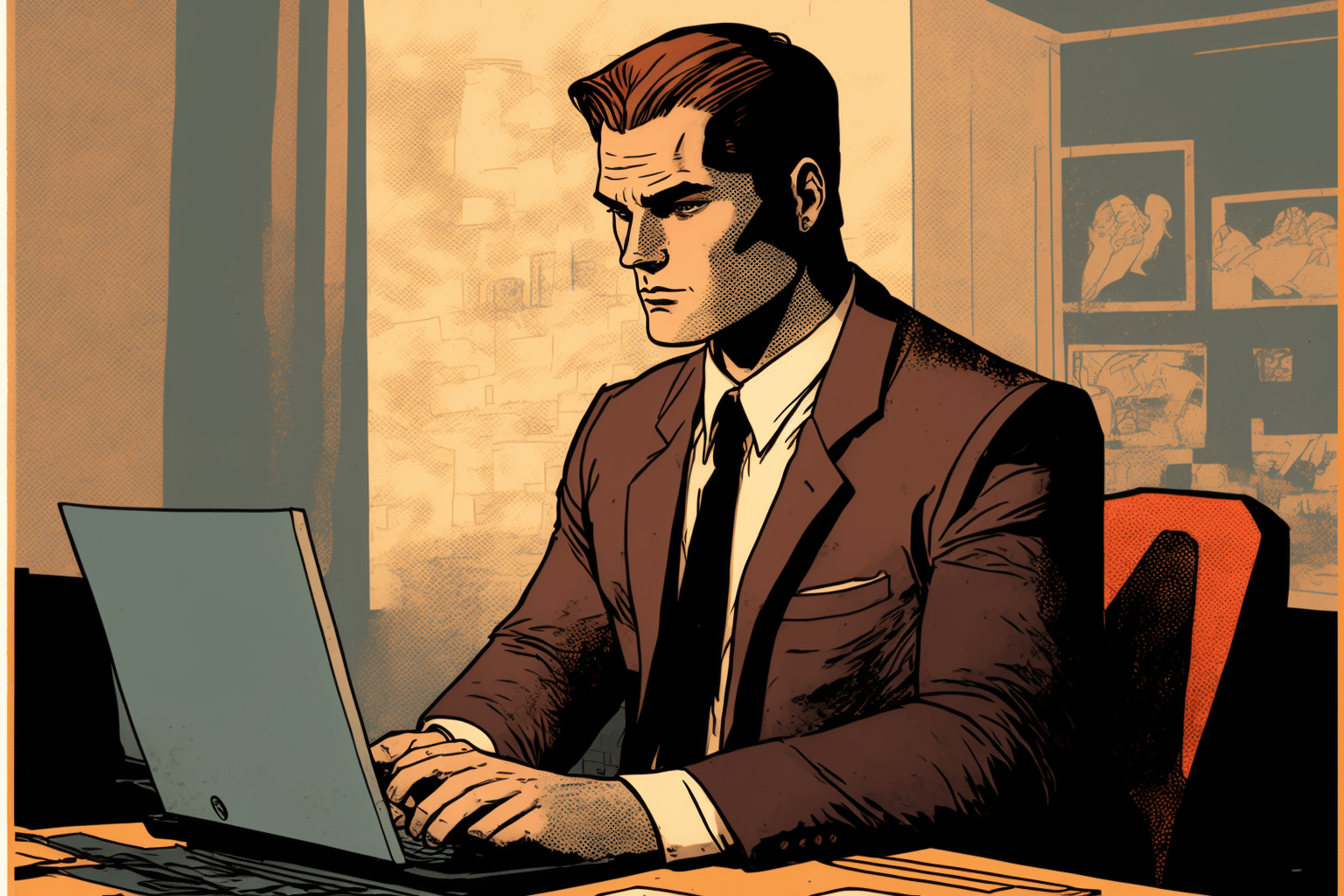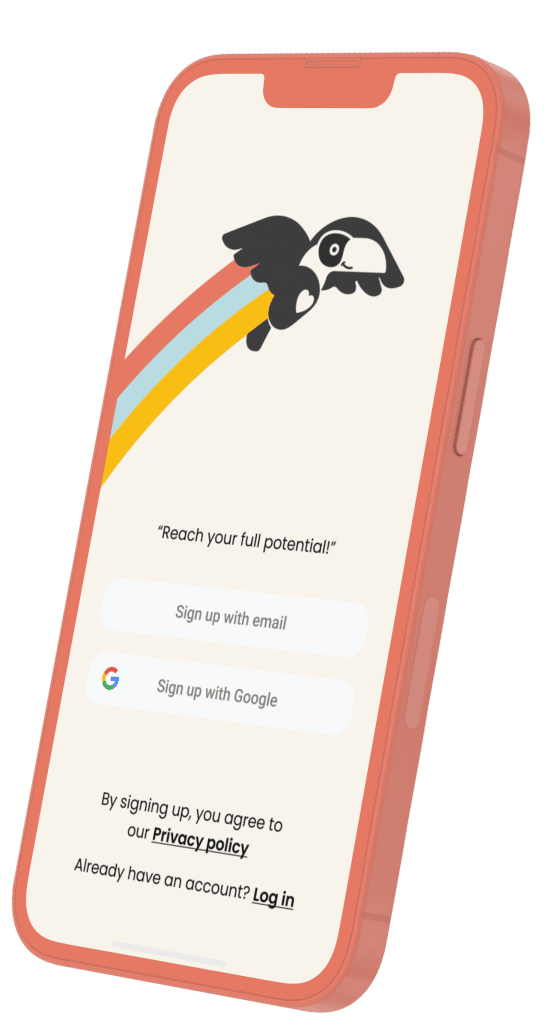When you have registered on a new platform, everything is new and you have to get a little orientation before starting. It can be challenging and time-consuming to find your way through, especially if you have a lot of work to do besides posting a job.
But don’t worry, we’ve got you covered! With our step by step tutorial, we will guide you through this process. This will make your journey very smooth and the process very quick!
You will find the step-by-step video tutorial on how to post a job on wecanbeheroes.io below.
Job posting simply explained!
For a visual explanation, we have made this tutorial for you!
Steps to a successful job posting
After you have logged in with your recruiter account, you can either post a job on “Dashboard” or “Job Manager”, this is up to you, where you feel more comfortable doing it.
The next step would be to click on “add job”, this will redirect you to the next page where you can decide whether you would like to post a job per template, per link or per file. You might be wondering where the differences are, let me explain it to you briefly.
Job posting per template:
When posting a job per template, you will have to insert your text for the job posting. This also leads to a greater user experience and performance, since the added text can not be wrongly parsed or has a mistake in its link which can lead to an error.
Job posting per link:
In this way, you can post a job while using a link of the job description you have. Our platform will process the content of the provided link, by using a content parsing tool. This is a very easy and fast way to post a job.
Job posting per file:
Another option is to post a job via file. This is very similar to the job posting per link. Where our platform will process the content and will parse the information to wecanbeheroes.io.
Example: via Template
We will give you an example of how to create a job post per template. When filling out the information for your job posting, you will start by inserting the Title, Description of your open position. This is very important since the candidate will get the first impression of your company and will have an idea if the position fits her/his expectations of a new job.
Other mandatory fields would be your organisation name, location, employment type, and occupation field. This is also important because it will make it easier for the candidates to find their dream job with the filter option, in order to find your job post straight away!
You can find at the end two options to select from, “User build in the application system and get notified” or “Forward application to your company’s application system”. This part is up to you, which one you prefer and what is more convenient for you.
Optional: Upgrades + features
After completing your job description with all the important information, you will get redirected to the upgrade side. There you can choose from:
Refresh job:
In this option, the job ad will be ranked higher in the job search and republished every 7 days automatically and it will get added to our job alert newsletter. Candidates nowadays won’t search endlessly through various pages, so if you want to stand out and get placed on the first page, your open position will be more seen and therefore more engaged.
Feature job:
The third option is where your job ad will appear in the first section of the search results of the candidates, also it will appear with a “feature job” ribbon. In this way, the young talents will get more interested in your open position and will get more curious about it.
Jobs for Ukrainians
As we are all wanting to do our part to help, we have now added the option to add jobs on trending topics jobs to help spread awareness for positions that companies can offer refugees. It is completely free.
CH Boost
We also give you the option to share your job with the swiz market, where our partnership with Verve Venture now offers a focused market for all roles based there. It is also a free add-on you can include in the process.
Final Step!
You can choose not to have an upgrade, but if you choose to get one of the above-mentioned options. it will boost your job posting to the next level! You will definitely get more attention and engagement. After this step, you will then get redirected to the billing information page. There you have to insert your information and the payment option.
That was it, the steps to the job posting.
Hopefully, this will make your user journey as smooth as possible, if questions arise and you have some difficulties, please feel free to contact: alexander.waldner@speedinvest-heroes.com
Now nothing can stand in your way of finding your next superhero!