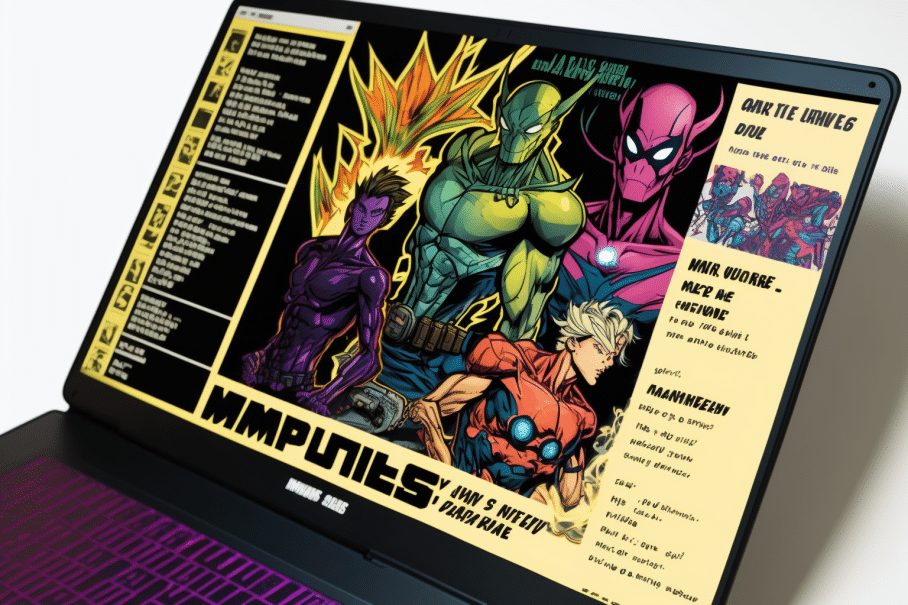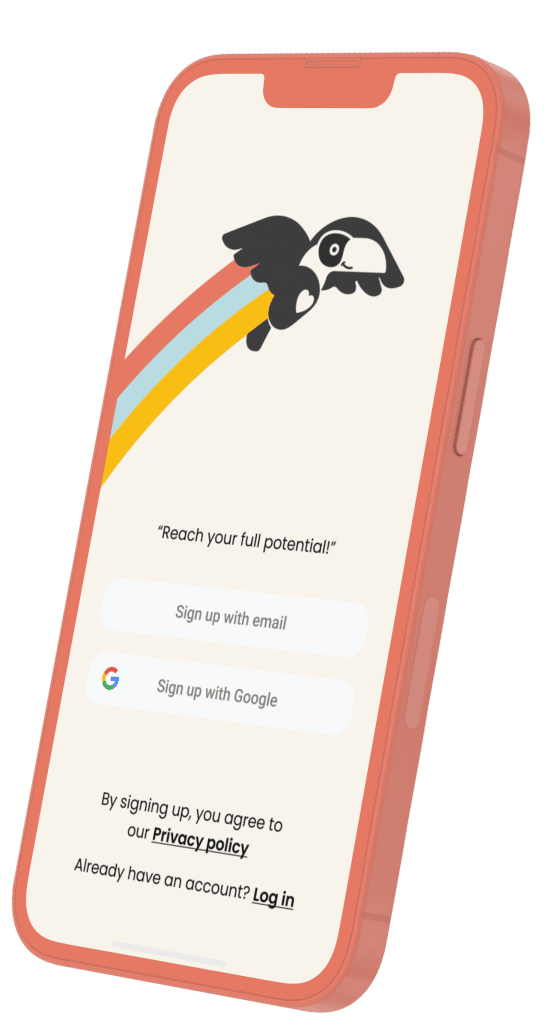In today’s fast-paced world, the time has become one of the most precious resources. This is especially true when it comes to the modern workplace. Businesses have become more digitized than ever before, and AI is starting to play a major role in some of the core business processes, such as hiring and recruiting, internal and external communication, marketing, and even project management. In this blog, we will look into the best uses and prompts for ChatGPT to make your business more productive!
What is ChatGPT?
ChatGPT is a language model AI tool that can help you skyrocket your performance in the workplace. Whether you’re struggling to come up with new ideas, need help with a particular task, or just need a virtual assistant to keep you on track, ChatGPT can pretty much do it all. All you have to do is write down the prompt you wish the AI to write and through the complex algorithm the AI tool will go into depth on the subject.
Summarising long text
Dealing with long texts is a part of all our day-to-day work, be it going through lengthy reports or extracting important information from documents. Luckily, ChatGTP can help with that, by summarising big chunks of text into a few bullet points!
Here’s how you can do it:
- Select and copy the text you want to summarise.
- Write the following example prompt in ChatGPT:
- “Summarise the following text in (10) bullet points. For each bullet point provide (4) sentences of clarification/summary”. The text is the following:
- Paste the copied text after the prompt and click enter
Now that you have the bullet points, you can further refine the summary by using other prompts, such as:
- “Give a title to each bullet point”
- “Make the title of each bullet point bold”
- “Change the point format to numbered list”
- “Transform the bullet points into a consistent text”
However, be aware that there is a limitation to how much text you can paste at once. So you might want to split very long articles or texts into different smaller segments.
Writing and answering business emails and invitations
ChatGPT can be your assistant, including helping you in writing and answering business emails. All you have to do is let the AI know what the email should be about. You will be surprised by the results!
Writing emails and invitations
Writing emails can seem like a trivial task to automate. However, even such small tasks can sometimes take a lot of time, especially after a long day when you feel mentally exhausted. Or you may be in a bad mood, and you fear this may affect the tonality of your email. In any case, ChatGPT can help you formulate professional emails and invitations.
Here’s an example prompt for writing emails:
- “Write an email to (John Doe) of the company (Green Apple) for a quote for Product X (3 units). Ask for quantity rebate, delivery time, and any other question one should ask in such an email.”
You can always refine the suggested email to improve the tonality or add more points.
Here’s an example prompt for meeting/event invitations:
- “Write a meeting invitation for Monday, February 13th for discussing the new year AOP”
- “Write a professional invitation to a new product launch party in a friendly manner”
Answering emails and invitations
You can also use ChatGPT for answering emails or invitations. For example, let’s assume someone has sent you an invitation to their new product launch party. If you cannot attend the event and want to politely decline the invitation, but are not sure how you can copy and paste the email into ChatGPT with the following prompt:
- “Mr. Doe has sent the following invitation: (copy and paste the email here). Answer this email politely, rejecting the invitation due to (personal reasons)”
Creating copies for engaging content
Marketing experts, ChatGPT is your new best friend! From helping you to come up with creative ideas for content, to writing copies for your posts on social media, to explaining to you how to monetize your different channels, ChatGTP can do it all! Here is a list of some extremely useful prompts that will save you an insane amount of time.
- “Can you provide me with some ideas for blog posts about (chatbots)
- You are an SEO specialist. Create 5 articles to cover the keyword (“chatbot”)
- How can you promote your blog for free? Write five ideas.
- How can I obtain high-quality backlinks to raise the SEO of my website?
- Make 5 distinct CTA messages and buttons for a (bike shop)
- Please provide me with a list of the top SEO blog titles for a website selling (dog accessories)
- Write a copy for a LinkedIn post promoting a blog post on the topic of the best trekking shoes
Your Excel personal assistant
Using Excel can be quite tricky at times, especially if you’re new to the software. Thankfully, ChatGPT proves to be quite useful in providing you with information that can skyrocket your Excel skills.
Excel Formulas
Beginners in Excel will probably get the most out of ChatGPT, as it’s good at answering simple questions.
Here are some examples of prompts you can use:
- “How does the XLOOKUP function work? What’s the difference between VLOOKUP?”
- “What is the formula for a total of several columns?”
- “Is it possible to make a Pivot Table using multiple sources of data in Excel? What are the steps for doing this?”
- “What is wrong with the formula (IF(B45<=50,450,450+((B45-50)*D45))?”
- What is the Excel keyboard shortcut for Flash Fill?
Automating repetitive Excel tasks
You can use ChatGTP to automate some repetitive tasks in Excel, such as running calculations or updating data, by creating macros that can be run with a simple command.
For example, let’s say you wanted to remove duplicates from the first column of the dataset. The prompt for this will look like that:
- “Write an Excel macro that removes duplicates from the first column of data”
Searching for information
ChatGPT can be a great complementary, or to an extent even a substitute, to Google and other search engines. You don’t need to read through extensive blogs or research papers anymore to get what you need. The AI is excellent for explaining things by providing very specific information in a way that is easy to digest. You can search for pretty much any topic or ask any question:
- “What is the formula for calculating a percentage difference?”
- “How can I boost the SEO for my website?”
- “What are the best cold-call sales strategies?”
- “Explain to me quantum physics in simple terms.”
You can also use ChatGTP as an alternative to Google Translate. Google Translate has become the translation go-to for everybody. However, ChatGPT, although relatively new, is not a pushover. One of ChatGPT’s greatest advantages is its ability to adjust its translation based on the context or extra information provided by the user, which Google Translate can not currently do.
Conclusion
As you can see, ChatGPT is an incredibly versatile and powerful tool that has many potential uses. From helping you to respond to emails to language translation and creative writing assistance, ChatGPT provides a wide range of benefits that will save you a lot of time and increase your performance in the workplace.
As AI technology continues to evolve, we can expect ChatGPT to become even more advanced in the upcoming months and years, offering even more possibilities for us, its users. Whether you’re looking to streamline your business operations, improve communication with customers, or simply explore the capabilities of AI, ChatGPT is worth considering as a valuable tool in your toolkit.